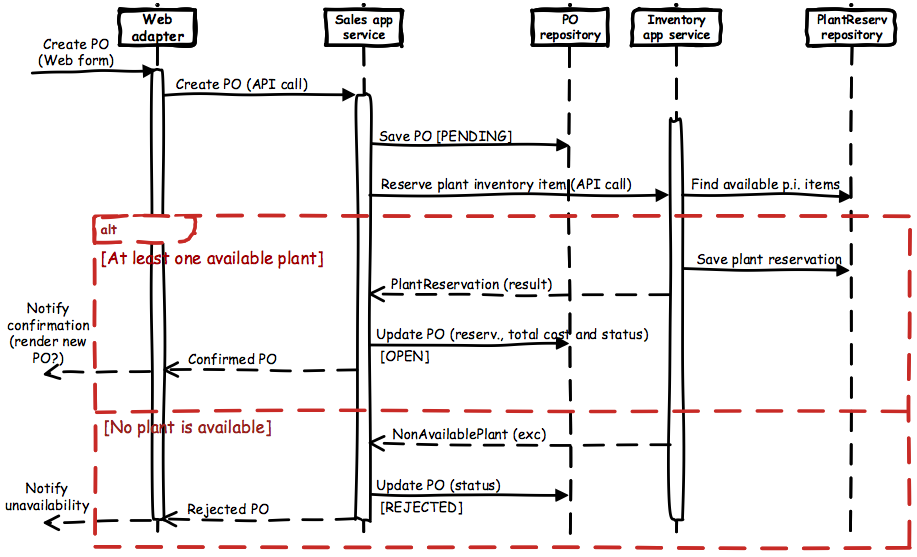Implementing a Web UI Adapter in Spring’s Classical Three-Layered Architecture
In this practical session, you will implement a Web UI Adapter on top of RentIT’s domain model. You will follow the Spring classical three-layered architecture (Web layer, services layer, repository layer) seen in the lecture. This means that the Controller(s) should interact with the SalesService using DTOs, and the SalesService (together with other application services) will interact with the repository layer using domain (entity) objects.
You are required to implement the scenario given in the sequence diagram below. We will assume that all interactions are automated (i.e. the plant reservation is handled by the information system without the intervention of Rentit’s clerk). If the reservation succeeds, the purchase order must be updated with a reference to the reservation. The total cost of the purchase order is updated only if the reservation is successful. If no physical equipment for requested plant (entry) is available, we have to set the purchase order as rejected and notify the customer of this situation. The following diagram sketches the sequence of steps that your project must implement.
This practical session is largely a refactoring/re-implementation of the application developed in the previous practical session (session #3). You can start with the codebase of the previous practical session and refactor it as needed.
We are going to use the UUID-based approach to generate identifiers. We
will avoid the use of custom ID classes (e.g. PlantInventoryEntryID)
and will rather use strings. I propose you use one identifier factory
class per bounded context. Moreover, I propose to put the class under
the package infrastructure. For instance, if we take the
case of the sales bounded context, we will need to add the
class
SalesIdentifierFactory (provided below) within the package
com.example.sales.infrastructure.
Please note that we are returning a String and not a wrapper
class (e.g.
PurchaseOrderID) as described in the lecture. You will need
to replace the
PurchaseOrderID) as described in the lecture. You will need
to replace the current definition of the identifiers used in entity classes
(they will not longer be Long and @AutoGenerated).
Beware that this change will have an impact in your test code and repositories.
The decision of not using wrapper classes is just because the changes
will be even more dramatic.
If it helps, you will find a pair of html files that you can use in your
application by selecting the following links:
query-form.html and
query-result.html (since the files are html, you would need to ask the browser to show
the source code and grab it from there). Copy the files into the folder
templates/dashboard/catalog and templates/dashboard/catalog in the source folder containing your project’s resources.