
| Home | About OpenOffice.org | Tutorials | FAQs | Sitemap | Help |

| << Calc Tutorial Menu | Spreadsheet Basics | Selecting Cells >> |
So let's get started digging into what makes a spreadsheet work. Spreadsheets are made up of
- Columns
- Rows
- Cells
In each cell there may be the following types of data:
- text (labels)
- number data (constants)
- functions (mathematical equations that do all the work)
Columns
In a spreadsheet the column is defined as the vertical space that is going up and down the window. Letters are used to designate each column's location. In the below diagram the column labeled C is highlighted

Rows
In a spreadsheet the row is defined as the horizontal space that is going across the window. Numbers are used to designate each row's location. In the below diagram the row labeled 4 is highlighted

Cells
In a spreadsheet the cell is defined as the space where a specified row and column intersect. Each cell is assigned a name according to its column letter and row number. In the above diagram the cell labeled B6 is highlighted. When referencing a cell, you should put the column first and the row second.

To input data into a cell select the appropriate cell with the mouse and type the data. While the cell is selected the data will be displayed in the both the cell and the formula box at the top of the spreadsheet.
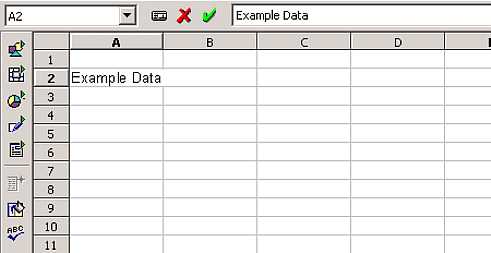
| << Calc Tutorial Menu | Spreadsheet Basics | Selecting Cells >> |
Home | About OpenOffice.org | Tutorials | FAQs | Sitemap | Help