
| Home | About OpenOffice.org | Tutorials | FAQs | Sitemap | Help |

| << Adding Rows & Columns | Resizing Rows & Columns | Adding & Renaming Worksheets >> |
Resizing a row
To resize a row, place the mouse arrow over the line between the numbered buttons at the left end of two rows. Left-Click the mouse and drag the line downward or upward to increase or decrease the size of the row.
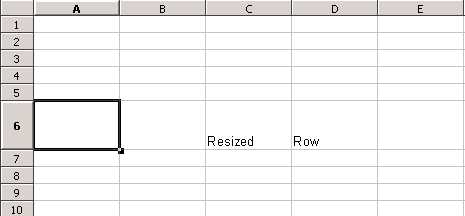
Likewise, to resize a column, drag the line between the lettered column buttons at the top of the spreadsheet.
| << Adding Rows & Columns | Resizing Rows & Columns | Adding & Renaming Worksheets >> |
Home | About OpenOffice.org | Tutorials | FAQs | Sitemap | Help