
| Home | About OpenOffice.org | Tutorials | FAQs | Sitemap | Help |

| << Resizing Rows & Columns | Adding & Renaming Worksheets | Opening & Saving Spreadsheets >> |
Adding a Worksheet
Tabs at the bottom of the spreadsheet allow you to click between different pages called worksheets. To add a new worksheet to the current spreadsheet, click on the "Insert" menu and select "Sheet". You will be presented with the following option box.
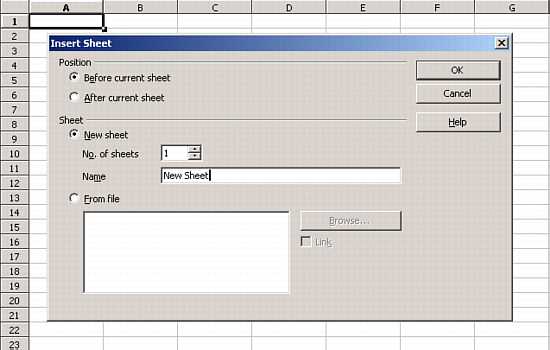
Follow the steps to determine the location of the sheet relative to the current sheet that is open, the number of sheets to be added, and the name of the new sheet. If you click "browse" you can select a pre-built sheet from another location on the computer. When finished, click "OK."
Renaming a Worksheet
To rename an existing worksheet first left-click on the worksheet tab for the worksheet that you wish to rename. This will make it the current worksheet displayed on the workspace. Next, right-click on the worksheet tab and select "Rename." This is shown in the diagram below.
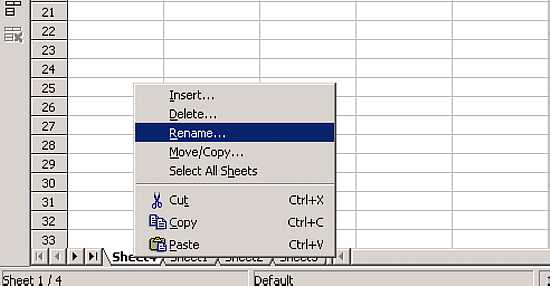
Now simply enter the new worksheet name into the box that will appear on the screen and click "OK."
| << Resizing Rows & Columns | Adding & Renaming Worksheets | Opening & Saving Spreadsheets >> |
Home | About OpenOffice.org | Tutorials | FAQs | Sitemap | Help