
| Home | About OpenOffice.org | Tutorials | FAQs | Sitemap | Help |

| << Functions | Sorting Records | Inserting Graphics >> |
To sort a record set, start by clicking on any cell in the row you want to sort by. In this example, we want to sort by "Make" of the cars listed.
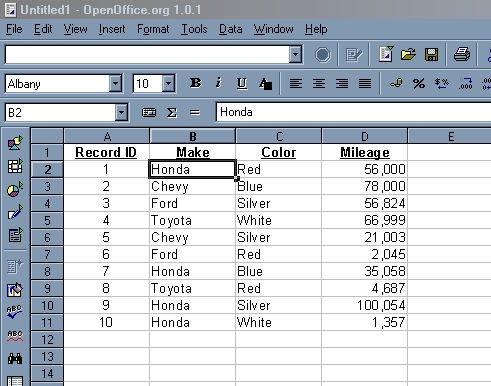
Sort Ascending/Descending Buttons
Next, click on one of the buttons on the left hand toolbar used to sort ascending or descending depending on how you want your records sorted. In this example, we want to sort from A to Z so we will choose to sort ascending.
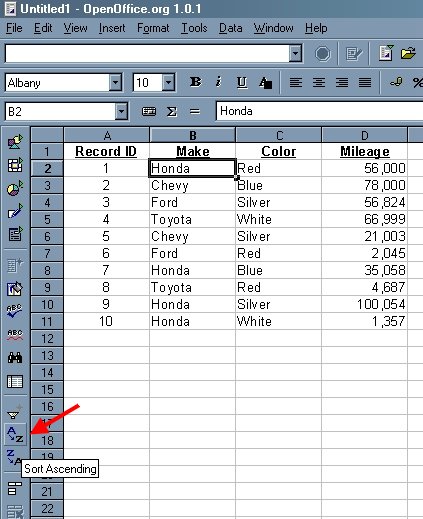
| << Functions | Sorting Records | Inserting Graphics >> |
Home | About OpenOffice.org | Tutorials | FAQs | Sitemap | Help