
| Home | About OpenOffice.org | Tutorials | FAQs | Sitemap | Help |

| << Graphics & Tables | Helpful Tools | Page Formatting >> |
Spell Check
There are two ways to spell check a document:
-
Press the spell check icon on the floating toolbar

-
Go to Tools menu, select Spellcheck, select Check
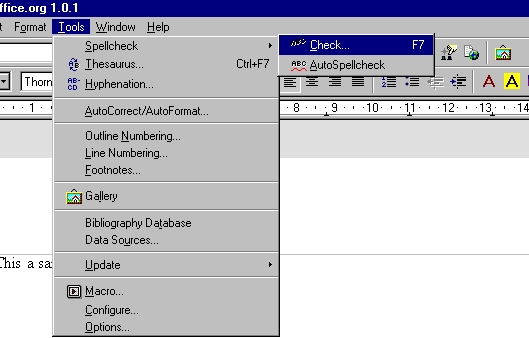
Word Count
-
On the File menu, select Properties.
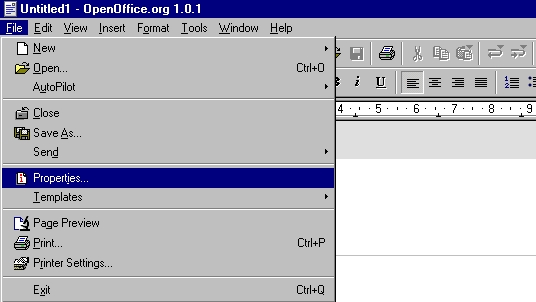
On the Statistics tab, word count is displayed along with other statistics.
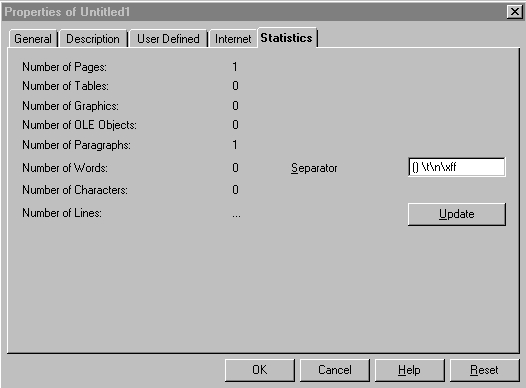
Search Document
You are able to search for a word or phrase in a document.
-
On the Edit menu, select Find and Replace.
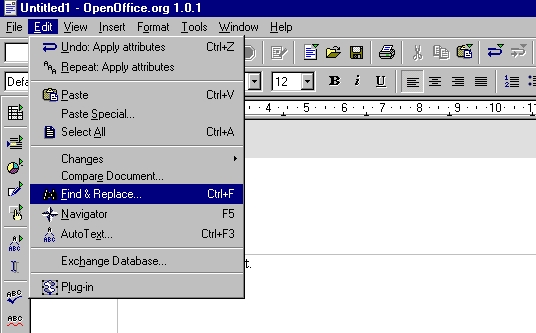
Enter the word or phrase you would like to search for.
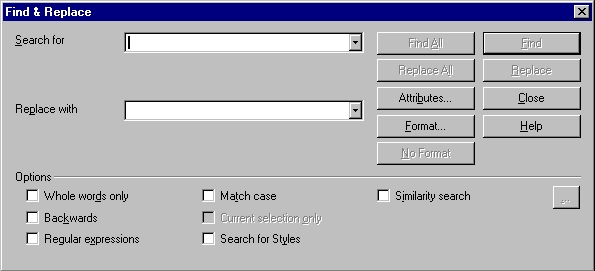
Click Find or Find All.
| << Graphics & Tables | Helpful Tools | Page Formatting >> |
Home | About OpenOffice.org | Tutorials | FAQs | Sitemap | Help