
| Home | About OpenOffice.org | Tutorials | FAQs | Sitemap | Help |

| << Adding & Renaming Worksheets | Opening & Saving Spreadsheets | Functions >> |
Open a Spreadsheet
When you start the OpenOffice Calc program you can begin a spreadsheet from scratch or add to a spreadsheet that has already exists. Whenever you are working on a spreadsheet that currently exists, you will need to open the spreadsheet to begin your work session.
To open a spreadsheet click on the File menu and select "Open." You will be presented with the following option box.
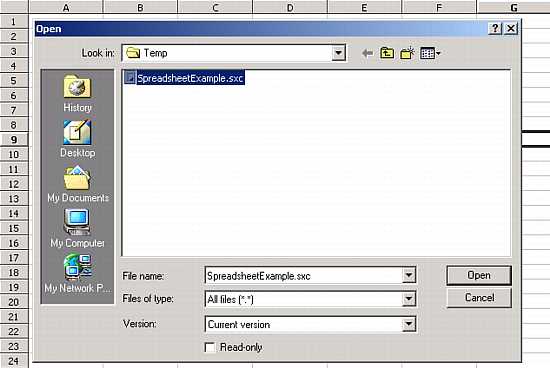
Use the drop down menu at the top of the box to locate the directory that the current spreadsheet file is saved in. Select the file by left clicking on it in the window and click "Open." The spreadsheet will appear in your workspace.
Saving a Spreadsheet
When you need to save a spreadsheet that you have been working on, you can do so by clicking on the File menu and selecting "Save As." The following option box will appear on your workspace.
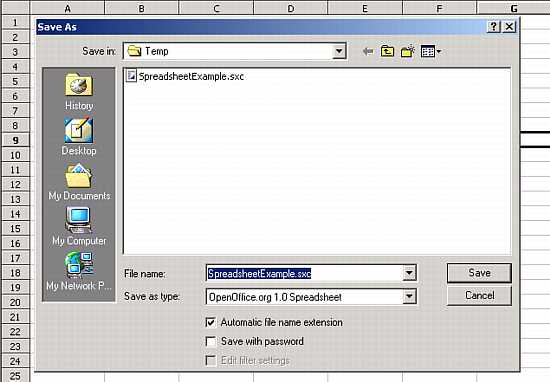
Use the drop down menu labeled "Save in" to locate the directory on your computer that you wish to store the spreadsheet file in. Type a name for your Spreadsheet in the "File Name" box and click "Save." Your spreadsheet will be saved.
| << Adding & Renaming Worksheets | Opening & Saving Spreadsheets | Functions >> |
Home | About OpenOffice.org | Tutorials | FAQs | Sitemap | Help